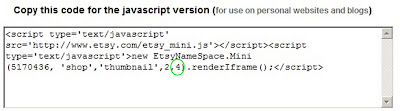It is easy!
Create a Etsy Mini from your shop by selecting 'Etsy Mini' on the bottom left side of Your Etsy.

Customize the Mini for Your Shop; choose Thumbnail or Gallery and the size
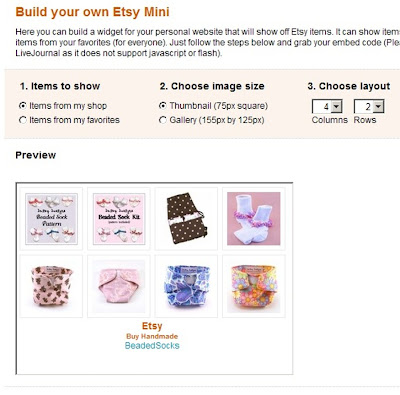
Copy the JavaScript Mini Info. Paste that into your blog post.
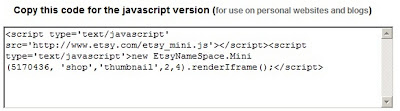
Now go find your Feature Shop and Copy the Number after the shops URL.
See the highlighted blue text '5514325' is this shops number.
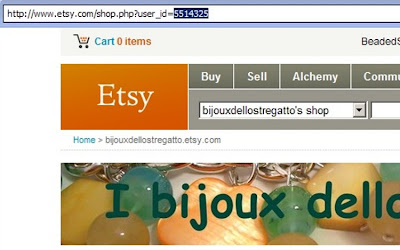
Paste that over your shop number in the Etsy Mini.
So I will replace '5170436' with '5514325'
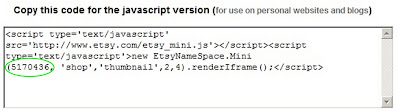
Here is the result:
Want your mini a different size?
This number changes the height of the mini ~ from 1 to 7
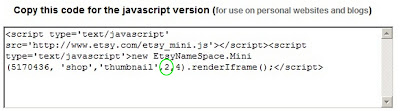
This number changes the width of the mini ~ from 1 to 7